Is it possible to make the rows a little bit narrow, I did a lot of research but couldn't find anything connected with this. Please have a look at the screenshot,
Also here is the code which I am using
BarChart Options
stackedChartOptions: ChartOptions = {
responsive: true,
scales: {
xAxes: [{ stacked: true }],
yAxes: [{ stacked: true }],
}
};
stackedChartColors: any[] = [{ backgroundColor: ['#adcde1', '#3a77af'] }];
stackedChartLabels: string[] = [];
stackedChartData: ChartDataSets[] = [];
Template
<canvas
baseChart
[chartType]="'horizontalBar'"
[datasets]="stackedChartData"
[colors]="stackedChartColors"
[options]="stackedChartOptions"
[labels]="stackedChartLabels"
</canvas>
Also here is the reproduction example. https://stackblitz.com/edit/ng2-charts-bar-template-si9pkc?file=src%2Fapp%2Fapp.component.html
So my question is:
Is it possible to set the height of rows manually? Any help will be appreciated
UPDATE: In the example the rows are narrow, but it isn't controlled by me