I'm using beamer and I'm trying to automatically animate a graphic constructed in a single frame with tikzpicture.
I would like to make a loop where the lines with visible on=<1> and visible on=<2> appear automatically without clicking and one after another (<1> then <2> then <1> then <2> ... infinite loop).
Here is my Latex code:
\documentclass{beamer}
\usepackage[utf8]{inputenc}
\usetheme{Madrid}
\usepackage{tikz}
\usetikzlibrary{positioning}
\usepackage{animate}
\begin{document}
\begin{frame}
\begin{center}
\begin{tikzpicture}[auto]
\draw(-2.7,1.5) node[sloped,above] {Start A};
\draw[->,thick] (-2,0.5) -- node[below] {T} (4,0.5) ;
\draw[visible on=<1>,gray1,-,thick,dashed] (-1.7,1.7) -- (3.7,1.7);
\draw[visible on=<1>] (1,1.8) node[sloped,above] {text};
\draw[visible on=<2>,gray1,-,thick,dashed] (-1.7,1.7) -- (-0.3,1.7);
\draw[visible on=<2>,gray1,-,thick,dashed] (2.3,1.7) -- (3.7,1.7);
\draw[visible on=<2>](3,2.5) node[sloped,above] {text};
\draw[visible on=<2>](1,1.68) node[sloped,above] {Point};
\draw[visible on=<2>](1,1.18) node[sloped,above] {C};
\draw(4.7,1.90) node[sloped,above] {Point};
\draw(4.7,1.45) node[sloped,above] {B};
\end{tikzpicture}
\end{center}
\end{frame}
\end{document}
This gives me the following two slides without automatic that are not automatically animated:
I searched for answers to my question and found this answer.
I added this following command \usetikzlibrary{shapes,arrows, positioning, calc} \usetikzlibrary{overlay-beamer-styles} to the preamble but it did not solve my problem.
\setbeamercovered{dynamic}
\usetikzlibrary{shapes,arrows, positioning, calc}
\usetikzlibrary{overlay-beamer-styles}
Do you have a suggestion for creating this animation loop?