The document said " Now start a browser on the device, and visit the magic domain mitm.it."
But I visit the domain mitm.it, it does not give certification but said "If you can see this, traffic is not passing through mitmproxy."
The link in picture leads to document page I said above.
Update: I install mitmproxy with windows installer.