Introduction
I went ahead and created the following GUI.
The GUI consists of a JFrame with one main JPanel. The JPanel uses a GridBagLayout and consists of a JLabel, JTextArea, JLabel, JTextArea.
The GUI processes the sentence as it's typed by using a DocumentListener. The code in the DocumentListener is simple since I do the work of processing the sentence in a separate class.
Here's the GUI after I've typed a few characters.
A few more characters
The final result

Explanation
When I create a Swing GUI, I use the model / view / controller (MVC) pattern. This pattern allows me to separate my concerns and focus on one part of the application at a time.
I created one model class, one view class, and one controller class. The PangramModel model class produces a result String for any input sentence String. The PangramGUI view class creates the GUI. The SentenceDocumentListener controller class updates the result JTextArea.
The most complicated code can be found in the model class. There are probably many ways to process a sentence String. This was the way I coded.
Code
Here's the complete runnable code. I made the classes inner classes so I could post this code as one block.
import java.awt.BorderLayout;
import java.awt.GridBagConstraints;
import java.awt.GridBagLayout;
import java.awt.Insets;
import java.util.ArrayList;
import java.util.List;
import javax.swing.BorderFactory;
import javax.swing.JFrame;
import javax.swing.JLabel;
import javax.swing.JPanel;
import javax.swing.JTextArea;
import javax.swing.SwingUtilities;
import javax.swing.event.DocumentEvent;
import javax.swing.event.DocumentListener;
public class PangramGUI implements Runnable {
public static void main(String[] args) {
SwingUtilities.invokeLater(new PangramGUI());
}
private JTextArea sentenceArea;
private JTextArea resultArea;
@Override
public void run() {
JFrame frame = new JFrame("Pangram Analysis");
frame.setDefaultCloseOperation(JFrame.EXIT_ON_CLOSE);
frame.add(createMainPanel(), BorderLayout.CENTER);
frame.pack();
frame.setLocationByPlatform(true);
frame.setVisible(true);
}
private JPanel createMainPanel() {
JPanel panel = new JPanel(new GridBagLayout());
panel.setBorder(BorderFactory.createEmptyBorder(5, 5, 5, 5));
GridBagConstraints gbc = new GridBagConstraints();
gbc.anchor = GridBagConstraints.LINE_START;
gbc.fill = GridBagConstraints.HORIZONTAL;
gbc.insets = new Insets(5, 5, 5, 5);
gbc.weightx = 1.0;
gbc.gridwidth = 1;
gbc.gridx = 0;
gbc.gridy = 0;
JLabel label = new JLabel("Type the sentence to analyze");
panel.add(label, gbc);
gbc.gridy++;
sentenceArea = new JTextArea(3, 40);
sentenceArea.setLineWrap(true);
sentenceArea.setWrapStyleWord(true);
sentenceArea.getDocument().addDocumentListener(
new SentenceDocumentListener());
panel.add(sentenceArea, gbc);
gbc.gridy++;
label = new JLabel("Pangram result");
panel.add(label, gbc);
gbc.gridy++;
resultArea = new JTextArea(4, 40);
resultArea.setEditable(false);
resultArea.setLineWrap(true);
resultArea.setWrapStyleWord(true);
panel.add(resultArea, gbc);
return panel;
}
public class SentenceDocumentListener implements DocumentListener {
private PangramModel model;
public SentenceDocumentListener() {
this.model = new PangramModel();
}
@Override
public void insertUpdate(DocumentEvent event) {
processSentence(sentenceArea.getText());
}
@Override
public void removeUpdate(DocumentEvent event) {
processSentence(sentenceArea.getText());
}
@Override
public void changedUpdate(DocumentEvent event) {
processSentence(sentenceArea.getText());
}
private void processSentence(String text) {
String result = model.processSentence(text);
resultArea.setText(result);
}
}
public class PangramModel {
private String alphabet;
public PangramModel() {
this.alphabet = "abcdefghijklmnopqrstuvwxyz";
}
public String processSentence(String sentence) {
int[] count = new int[alphabet.length()];
for (int index = 0; index < sentence.length(); index++) {
char c = Character.toLowerCase(sentence.charAt(index));
int charIndex = alphabet.indexOf(c);
if (charIndex >= 0) {
count[charIndex]++;
}
}
if (isEmpty(count)) {
return "Not a pangram";
} else {
List<Character> missingCharacters = getUnusedCharacters(count);
if (missingCharacters.size() <= 0) {
return "A pangram";
} else {
StringBuilder builder = new StringBuilder();
builder.append("Not a complete pangram");
builder.append(System.lineSeparator());
builder.append(System.lineSeparator());
builder.append("Missing characters: ");
for (int index = 0; index < missingCharacters.size(); index++) {
builder.append(missingCharacters.get(index));
if (index < (missingCharacters.size() - 1)) {
builder.append(", ");
}
}
return builder.toString();
}
}
}
private boolean isEmpty(int[] count) {
for (int index = 0; index < count.length; index++) {
if (count[index] > 0) {
return false;
}
}
return true;
}
private List<Character> getUnusedCharacters(int[] count) {
List<Character> output = new ArrayList<>();
for (int index = 0; index < count.length; index++) {
if (count[index] <= 0) {
output.add(alphabet.charAt(index));
}
}
return output;
}
}
}