"Response": "[{\"id\":\"cc4324be-fa0e-424c-97e9-97644752f609\",\"name\":\"Seriously Tasty Pasties Traditional\",\"description\":\"Seriously Tasty Traditional Beef and Vegetable Pasty 199G\",\"brand\":\"Seriously Tasty\",\"ean\":\"5011187110319\",\"mediaStorageKey\":\"https://rt-1-dv-euw-retailapis-end-01.azureedge.net/5011187110319_1_1024x1024_20210325.png\",\"maxQuantity\":6,\"price\":0.55,\"size\":null,\"sizeUnits\":null}]
First, please set a break point to check the requestBody value, because the above value is not a valid json. You could search "Json Parse Online" and use online tools to verify it.
After changing the response as below (remove the '"' before the '[' and after the ']'), your code works well
string requestBody = "{\"Response\": [{\"id\":\"cc4324be-fa0e-424c-97e9-97644752f609\",\"name\":\"Seriously Tasty Pasties Traditional\",\"description\":\"Seriously Tasty Traditional Beef and Vegetable Pasty 199G\",\"brand\":\"Seriously Tasty\",\"ean\":\"5011187110319\",\"mediaStorageKey\":\"https://rt-1-dv-euw-retailapis-end-01.azureedge.net/5011187110319_1_1024x1024_20210325.png\",\"maxQuantity\":6,\"price\":0.55,\"size\":null,\"sizeUnits\":null}]}";
dynamic body = Newtonsoft.Json.JsonConvert.DeserializeObject(requestBody);
dynamic data = body["Response"];
var offerId = string.IsNullOrEmpty(Convert.ToString(data[0]["id"])) ? " " : Convert.ToString(data[0]["id"]); //output: cc4324be-fa0e-424c-97e9-97644752f609
Second, from your comment, the dynamic data value is:
[{"id":"b","name":"Seriously Tasty Pasties Traditional","description":"Seriously Tasty Traditional Beef and Vegetable Pasty 199G","brand":"Seriously Tasty","ean":"6","mediaStorageKey":"7fb","maxQuantity":6,"price":0.55,"size":null,"sizeUnits":null}]
In this scenario, you can convert the data value to string, then, use JsonConvert.DeserializeObject() convert the string value, after that, you could get the id value. code like this:
string requestBody = "{\"Response\": [{\"id\":\"cc4324be-fa0e-424c-97e9-97644752f609\",\"name\":\"Seriously Tasty Pasties Traditional\",\"description\":\"Seriously Tasty Traditional Beef and Vegetable Pasty 199G\",\"brand\":\"Seriously Tasty\",\"ean\":\"5011187110319\",\"mediaStorageKey\":\"https://rt-1-dv-euw-retailapis-end-01.azureedge.net/5011187110319_1_1024x1024_20210325.png\",\"maxQuantity\":6,\"price\":0.55,\"size\":null,\"sizeUnits\":null}]}";
dynamic body = Newtonsoft.Json.JsonConvert.DeserializeObject(requestBody);
dynamic data = body["Response"];
var offerId = string.IsNullOrEmpty(Convert.ToString(data[0]["id"])) ? " " : Convert.ToString(data[0]["id"]); //output: cc4324be-fa0e-424c-97e9-97644752f609
var datastr = Convert.ToString(data);
var datavalue = "[{\"id\":\"cc4324be-fa0e-424c-97e9-97644752f609\",\"name\":\"Seriously Tasty Pasties Traditional\",\"description\":\"Seriously Tasty Traditional Beef and Vegetable Pasty 199G\",\"brand\":\"Seriously Tasty\",\"ean\":\"5011187110319\",\"mediaStorageKey\":\"https://rt-1-dv-euw-retailapis-end-01.azureedge.net/5011187110319_1_1024x1024_20210325.png\",\"maxQuantity\":6,\"price\":0.55,\"size\":null,\"sizeUnits\":null}]";
dynamic databody = Newtonsoft.Json.JsonConvert.DeserializeObject(datastr); //for test purpose, change datastr to datavalue.
var Id = string.IsNullOrEmpty(Convert.ToString(databody[0]["id"])) ? " " : Convert.ToString(databody[0]["id"]); //output: cc4324be-fa0e-424c-97e9-97644752f609
The debug screenshot as below: