I want to make an online journal in Powerpoint so that each slide is in a3 format and then I will halve that slide into two parts and have two pages on one slide. That’s all great, but I’m wondering if there’s any way to get page numbering automatically because now the number of slides isn’t equal to the number of pages.
-
1What have you tried so far? Though people here are very good at spotting and correcting problems in existing code, this isn't a code-writing service. – Steve Rindsberg Jun 03 '21 at 14:27
2 Answers
PowerPoint provides a way to add numbers to slides but not to "pages". I think the best workaround would be to put page numbers on the individual slides and then export the slides with two per page. That way you get the result you want while working within the limitations of writing a journal in presentation software. You should be able to adjust margins and other settings to get everything looking just how you'd like it to.
Here are some simple steps to achieve the result you described:
First, you'll want to change the PowerPoint slide dimensions. To do this, go to the Design tab on the top ribbon. Then, you can find the Slide Size dropdown and click Custom Slide Size...
Then you will want to select A3 paper and the Portrait options on the right.
Now the page size is correctly set. The next step will be adding the page numbers. To do this, go to the Insert tab and click Header & Footer.
In the window that opens, check the box on Slide number.
Your request was to get two pages on one slide, and that's the tricky part! The best way I could find to this is to go to the print menu. From there set your print options. You should selecting printing All slides, 2 Slides per page, and be sure to select Landscape Orientation, like this:
You can choose to print to PDF if you'd like to get your journal in a PDF format, and do what you want with it from there. Here's an example of what the slides should look like when you're done!:
- 1,563
- 4
- 18
One of the easier solution will be giving numbers to the content pages rather then slides , this will require giving number to word file and not to slides. So at the the time of viewing, reviewer will hardly find the difference if the number is from word or from power point.
- 414
- 5
- 9