I have a problem while uploading images to an app with blazor server.
I am currently using BlazorInputFile because I am using .Net Core 3.1
When I try to upload a series of images (100 images of about 500 kb size) after a while the upload is interrupted and the image gets corrupted. When the image in the upload destination folder is interrupted, it is always like this:
So this is my code for upload images:
<InputFile id="fileInput112" OnChange="SelectFiles" hidden multiple accept=".jpg, .jpeg, .png" />
@code{
private async void SelectFiles(IFileListEntry[] files)
{
var folderProductImage = "images/products/";
foreach (var item in files)
{
await Task.Run(() => UploadProductImage(item, folderProductImage));
}
}
private async Task UploadProductImage(IFileListEntry item, string destDirName)
{
string fileUploadPath = Path.Combine(destDirName, item.Name);
using (FileStream writer = new FileStream(fileUploadPath, FileMode.Create, FileAccess.ReadWrite))
{
await item.Data.CopyToAsync(writer);
}
}
}