I am using react-native-svg with react-native-svg-transformer for rendering SVGs in our app. All SVGs are rendering correctly except this one SVG which just cuts off at its right side. This is the rendered SVG (The right side of the svg is cutoff):
and this is the original svg which I want to render as it is:
I don't know what I am doing wrong, but I also tried using the viewBox prop, still no effect. How can I rectify this?
Code:
import YourEldercarePartner from '../../Assets/Images/WelcomeScreenSVGImages/Your-Eldercare-Partner.svg';
const data = [
...
{
heading: "Welcome to Emoha!",
svg: {
image: YourEldercarePartner,
width: hp(40),
height: hp(40)
},
message: "India’s largest virtual community of Elders. This app is your one-stop solution for everything Elders need to live a healthy and energized life in the comfort of home."
},
...
];
return (
<Swiper
ref={swiper}
loop={false}
onIndexChanged={index => setIndex(index)}
showsButtons={false}
showsPagination={true}
renderPagination={handlePagination}
>
{
data.map((datum, idx) => <Screen datum={datum} key={idx}/> )
}
</Swiper>
)
const Screen = ({ datum }) => (
<View style={styles.container}>
<View style={styles.main}>
<Text style={styles.heading}>
{datum.heading}
</Text>
<View style={{ marginTop: 10, flex: 10, justifyContent: 'flex-start' }}>
<datum.svg.image
width={datum.svg.width}
height={datum.svg.height}
/>
</View>
<Text style={styles.message}>
{datum.message}
</Text>
</View>
</View>
)