When I create a new Nuxt.js project, I've a really exhausting problem with ESLint and Prettier.
If I save on this .vue file, Prettier try to fix it but ESLint prevent it to do this. So, I can't remove errors on this.
My eslintrc.js
module.exports = {
root: true,
env: {
browser: true,
node: true,
},
parserOptions: {
parser: 'babel-eslint',
},
extends: [
'@nuxtjs',
'plugin:prettier/recommended',
'plugin:nuxt/recommended',
],
plugins: [],
// add your custom rules here
rules: {},
}
My .prettierrc
{
"semi": false,
"singleQuote": true
}
My settings.json
{
"editor.codeActionsOnSave": {
"source.fixAll.eslint": true,
},
"editor.formatOnSave": true,
}
I don't modify ESLint and Prettier files generated.
I suppose the problem come to my VS Code settings, ESLint settings or Prettier. I try some solutions but nothing works.
EDIT
If you have this problem, I advice you to uninstall Visual Studio Code and cache... to reinstall it with fresh install.