im trying to send push by http to Huawei Devices with Huawei consolé integration, but the documentation is confuse, and i'm not really sure how to build my body to send
I have this, but only works for foreground, if the app is in background or terminated, the push isn't working
This is the portar i'm following https://developer.huawei.com/consumer/es/doc/development/quickApp-Guides/quickapp-access-push-kit#dataDesc
{
"validate_only": false,
"message": {
"data": "{title: Hello! 1, description: Hello, shirley!, params: { key1: test1, key2: test2}, ringtone: {vibration: true, breathLight: true}}",
"android": {
"title": "Hello! 1",
"body": "Hello, shirley!",
"params": {
"key1": "test1",
"key2": "test2"
},
"click_action": {
"type": 3
}
},
"token": [
"IAAAAACy0irbAADqfnlY9pfEgoWWoIzgCBXQzPol8CTNzV6i3V5byP7cIhuU74vovAwysjkI_XMwowYj1sv5SrhXRi-sYXB5OrplLHEB02LO0pKHcA"
]
}
}