I have an IF statement (Please see below), it works but also gives me the true result and also the False result in some of the cases.
IF([Payroll History].[Deduction/Benefits Pay History].[Deduction/Benefit Type Code] ='MED'
AND [Payroll History].[Deduction/Benefits Pay History].[Deduction/Benefit Code] <> 'MDHRA')
THEN ([Payroll History].[Deduction/Benefits Pay History].[Deduction])
ELSE ('N')
I just need the true result and I don't need to see the "N" for the highlighted rows.
You might get an idea why this happening, but I don't know how to remove raws with "N" when they have True result. Please see below.
Note - I am using Cognos 11 (BI UltiPro Reports)