I am building a dashboard using Dash which has a RangeSlider in it. At the minute, the min and max arguments are set to 2015 and 2021 and the step is 0.1 as shown in the MWE, which produces me a nice slider as shown in the screenshot below:
html.Div([
dcc.RangeSlider(id='slider',
min=2015,
max=2021,
step=0.1,
value=[2017, 2019],
tooltip={'always_visible': True, 'placement': 'bottom'}
)
], id='myslider'),
Is there an easy way to represent the step as 1 day? I would want to see the date being adjusted day by day as I move the slider in a YYYY-MM-DD format (or any other format is fine too). Ideally, I would need a universal solution that would work with varying min and max arguments (they will vary depending on user input).
I'm thinking to write a function that would create a dictionary of all the dates between min and max dates and pass it to the marks= argument in RangeSlider object, but before doing that just wanted to check if there is a better solution?