I have a ASP.NET Core 5 Web app and an API(Asp.NET Core API). I want to run these two application in one Fargate Task. I am an absolute beginner in container and AWS Fargate world. So based on my R&D came up with following 4 step solution:
Will create a Task definition which will have two container definitions and each will have its own exposed container port by defining portMappings. lets say port 49153 for Web and 49155 for API container.
Will create two target group with target type IP and with desired ports. Lets assume target1(port-49153) and target2 (port-49155).
Will create a service and add two load balancers in this service like:
"loadBalancers":[ { "targetGroupArn":"target1Arn", "containerName":"webapp", "containerPort":49153 }, { "targetGroupArn":"target2Arn", "containerName":"webapi", "containerPort":49155 } ]Will route incoming traffic to specific target in the ALB listeners.
I tried to implement this solution but failed as the ports exposed in task definition are not getting hit somehow. (I am no expert, so if the above solution is not as it should be then please suggest the appropriate one)
What I defined in above points is my end goal but for the simplicity I tired exposing a specific port with single container in Task definition but failed with this too. I done this in following ways:
Published my container image to ECR with AWS tool kit for Visual Studio 2019. the Docker file looks like:
Created new Task definition with uploaded container image and 49153 as containerPort in portMappings.
Created target group "Target49153" with target type IP and with port 49153.
Created new Service with name "SRVC" with this Task Definition.
Security Group, my service attached with, is having following inbound rules.
After doing these, my service is failing with the error message
service SRVC (port 49153) is unhealthy in target-group Target49153 due to (reason Request timed out).
when I try to access the app with Task's public IP like "http://taskpublicip:49153" it gives "ERR_CONNECTION_REFUSED". however when I edit Security Group of my service and add inbound rule for All traffic from anywhere, the application works at port 80 like "http://taskpublicip". but not able to hit port 49153 in anyway. Please help me to find out the right way. Thanks!