@Kevin Galligan My company has a iOS project using Kotlin-Native, and I add a cinterop to the project like this in build.gradle.kts:
val CommonInterop by cinterops.creating {
defFile(project.file("${commonBridgePath}/CommonBridge.def"))
compilerOpts("-I$commonBridgePath")
}
Everything runs well, the ios project compiles successfully, but when I add a objective-C function in cinterop and invoke this function in kotlin file, then build ios project, Xcode tells me that kotlin-native module compile fails.
I know why the compile fails, because compiler does not create corresponding kotlin function when I add new Objective-c function.
The cinterop task is skipped, In fact the task should not be skipped because objc code changed.
But after I run the command "gradelw clean", then rebuild the project in xcode, it runs well, objc function is invocked successfully.
Hope Kotlin-Native team can fix this bug quickly, thanks a lot!