I have a simple Blazor WASM running Net 6 Preview 4 that I setup using this guide:
The exact code works perfect with Net 5.0 (using corresponding Net 5.0 assemblies)
However when I upgrade to Net 6 I receive the following Authentication error:
There was an error trying to log you in: 'Cannot read property 'toLowerCase' of undefined'
I can't seem to get anymore detail either. This is published on Azure App Service Self Contained publish.
The code can be found here: https://github.com/aherrick/BlazorWASM.Net6Prev4.AzureAD