I have inherited a Network and Server environment recently. I have SQL Server 18 on one server, at the moment reports are very slow to be created, I went to the server instance and noticed that the memory has maxxed out, my logic is telling me to clear the SQL cache, however I am not sure where to go next (I am not an SQL expert) Details below,
SQL Server Management Studio 15.0.18384.0 SQL Server Management Objects (SMO) 16.100.46367.54 Microsoft Analysis Services Client Tools 15.0.19535.0 Microsoft Data Access Components (MDAC) 10.0.17763.1 Microsoft MSXML 3.0 6.0 Microsoft .NET Framework 4.0.30319.42000 Operating System 10.0.17763