I am creating an app for macOS using XIB and Swift, XCode 12.5. What I would like to achieve is a window with two NSTableViews side-by-side, having equal widths, filling the available space. A Stack View seems the obvious choice here.
I am easily able to use constraints to make a single NSTableView fill a window and resize correctly, but my difficulty is having two side-by-side NSTableViews. I've tried everything I can think of, but the symptom is always roughly the same: in Interface Builder, expanding the window, the NSTableViews grow (equally, correctly) but shrinking the window they remain at their previous maximum size.
Running this app gives a different result: the tables do actually resize correctly, but the cell sizes are out of whack. These tables are (should be) identical copies of one another: I literally copy-pasted the second one.
I have searched for information about using NSTableView inside Stack Views, but have come up empty-handed. I have probably overlooked something! I should add that I'm happy to move to Storyboard or even SwiftUI if it means being able to solve my problem, but it looks as if SwiftUI and NSTableView will complicate the matter.
I have tried to show my work here: https://github.com/toothbrush/tabletest2.