In the visual, 2 different graphics are given in a single frame (layout 1, 2). Both graphs are constrained by y 0: 7.
- Data concerning the graph of the column (phonon distribution) "" ZrSbTe.ph_THz "and xmax = 0.885990 The data concerning the 2nd column graph are “ZrSbTe.dos_THz” and 2: 1 (Total), 3: 1 (Zr), 4: 1 (Sb) and 5: 1 (Te) ie the y-axis in the 1st column graph in the file, other columns in the file are taken as the x-axis in the graph. 70% area was used for 1st Chart and 30% for 2nd Chart. Let's get the same graph by paying attention to the colors. Let's load the gnuscript and the output graphic by making a 2 page PDF.
x-coordinates of column labels (you specify y coordinates)
Γ = -0.01
X = 0.13
L = 0.20
T = 0.22
W = 0.251
R = 0.34
X1 = 0.38
Z = 0.50
Γ = 0.575
Y = 0.67
S = 0.715
W = 0.835