I am trying to launch a cucumber (written in kotlin) via intellij.
I have a step definition class described as followed :
When I launch the test from Intellij, I have this Exception on the "Given" method: java.lang.IllegalStateException: Could resolve the return type of the lambda at BusinessEventSteps.kt:19
When using "mvn clean install" from a command line, the test runs fine.
My environment:
- MacOS
- Coretto 11.0.11
- Intellij 2021.1.1
- Kotlin 1.4.10
- cucumber 6.10.4