My main problem is I am facing the problem -> 
when i am trying to execute my exe file (which i written and compiled in C using GCC). I have found the solution and the solution is to change some of the settings under gpedit.msc
run -> gpedit.msc -> computer configuration -> windows settings -> security settings ->
local policies -> security options
there are multiple files. I just want to edit files whose name starts with "User Account Control: "
Either i want to enable or disable them. How can i do that programatically using cmd/batch script?
till now i have found secdit but that does not edit the values. link -> scroll down little bit and you will find secedit. I also used resource monitor to observe registry changes when i disable something according to this link -> Use Process Monitor to Find Registry Changes. But nothing shows up. Somewhere in the internet i also found that security policies are not always associated with registry values. But i forgot to save the link. I also found this stackoverflow article Modify Local Security Policy using Powershell . But i can't understand anything as i know nothing about powershell programming and secedit or "how to edit database". Please provide some juicy resources to learn about editing security policies.
For your information i am building my program.exe in my local computer (house pc) and transferring the generated exe in "Amazon EC2 instance". If you say compile the program in "Amazon EC2" RDP i will say that i dont need to do that because my program.exe is running fine in "Amazon EC2" if i disable or enable some of the "User Account Control: " settings