I have a checkbox in Qt that I want to change its style from the one in the picture below:
to the one in the picture below:
What I've tried so far is:
QCheckBox::indicator::checked
{
background-color: rgb(24, 144, 255);
indicator: white;
}
result:
the check inside checkbox disappears