I am trying to use Serilog with Application Insights sink for logging purposes. I can see the logs in Search bar in Azure Portal (Application Insights) but same logs are not visible if we view the timeline of events in Failures or Performance Tab. Thanks
Below is the code am using for registering Logger in FunctionStartup, which then gets injected in Function for logging:
var logger = new LoggerConfiguration()
.Enrich.FromLogContext()
.Enrich.WithProperty("ApplicationName", "testApp")
.Enrich.WithProperty("Environment", "Dev")
.WriteTo.ApplicationInsights(GetTelemetryClient("Instrumentationkey"), TelemetryConverter.Traces)
.CreateLogger();
builder.Services.AddSingleton<ILogger>(logger);
Telementory Client is getting fetched from a helper method:
public static TelemetryClient GetTelemetryClient(string key)
{
var teleConfig = new TelemetryConfiguration { InstrumentationKey = key };
var teleClient = new TelemetryClient(teleConfig);
return teleClient;
}
host.json
{
"version": "2.0",
"logging": {
"applicationInsights": {
"samplingExcludedTypes": "Request",
"samplingSettings": {
"isEnabled": true
}
}
}
}