I am trying to enable diagnostic settings for all app services in a particular subscription but i am getting this error ERROR: Expecting value: line 1 column 2 (char 1). I am not sure this error is from a JSON response or something is wrong in my shell script.
$webapps = az webapp list --query '[].{Name : name, ResourceGroup:resourceGroup, id: id}' | ConvertFrom-Json
$funcapps = az functionapp list --query '[].{Name : name, ResourceGroup:resourceGroup, id: id}' | ConvertFrom-Json
$logicapps = az logic workflow list --query '[].{Name:name, ResourceGroup:resourceGroup, id: id}' | ConvertFrom-Json
$apps = @($webapps,$funcapps, $logicapps)
$applist = $apps
foreach ($alist in $applist)
{
foreach($i in $alist)
{
$logsettingsList = az monitor diagnostic-settings list --resource-group $i.resourceGroup --resource $i.id | ConvertFrom-Json
if($logsettingsList.value.Length -eq 0){
Write-Output "No diagnostic setting found for" $i.Name
Write-Output "Creating diagnostic profile for" $i.Name
$logs = '[
{
\"category\": "\AppServiceAntivirusScanAuditLogs\",
\"enabled\": true,
"retentionPolicy": {
\"enabled\": false,
\"days\": 0
}
}
]'
$metrics = '[{\"category\": \"AppServiceAntivirusScanAuditLogs\",
\"enabled\": true,
\"retentionPolicy\": {
\"enabled\": false,
\"days\": 0
}
}
]'
$test = az monitor diagnostic-settings create --resource $i.id --name "$($i.Name)profile" --storage-account {storageAccount} --logs $logs --metrics $metrics
$test
foreach ($ishow in $logsettingsList) {
$logSettings = az monitor diagnostic-settings show --resource-group $i.resourceGroup --resource $i.id --name $i.name | ConvertFrom-Json
$logSettings
}
}
else {
Write-Output "Diagnostic Profile already created for" $i.Name
}
}
}
I initially thought there is something wrong with my JSON load which I am sending. Then I tried to change to https://github.com/Azure/azure-cli/issues/5637 but it's still giving me the same error. The two JSON bodies i have tried
$logs = '[
{
\"category\": "\AppServiceAntivirusScanAuditLogs\",
\"enabled\": true,
"retentionPolicy": {
\"enabled\": false,
\"days\": 0
}
}
]'
$metrics = '[{\"category\": \"AppServiceAntivirusScanAuditLogs\",
\"enabled\": true,
\"retentionPolicy\": {
\"enabled\": false,
\"days\": 0
}
}
]'
AND
--logs '[
{
"category": "WorkflowRuntime",
"enabled": true,
"retentionPolicy": {
"enabled": false,
"days": 0
}
}
]'
--metrics '[
{
"category": "WorkflowRuntime",
"enabled": true,
"retentionPolicy": {
"enabled": false,
"days": 0
}
}
]'
Above referred from here https://learn.microsoft.com/en-us/cli/azure/monitor/diagnostic-settings?view=azure-cli-latest#code-try-1