I am trying to create NLB and I am following the steps illustrated in https://docs.aws.amazon.com/elasticloadbalancing/latest/network/network-load-balancer-getting-started.html.
When I create the target group, the instances are showing that they are unhealthy Health checks failed.
The instances are running and status checks have passed.
Protocol: TCP
Port: 80
I found [https://stackoverflow.com/questions/51135715/how-to-avoid-the-configuration-error-while-using-aws-api-gateway-with-vpc-link] that I need to add the NLB IPv4 to the security group of instances in target groups as inbound rules. Still no luck!