The question specifically refers to reading a binary file, for which reading line-wise may (or may not) make sense--depending on the file.
Here's code to read a binary file straight from the docs (using class IO::CatHandle):
~$ raku -e '(my $f1 = "foo".IO).spurt: "A\nB\nC\n"; (my $f2 = "foo"); with IO::CatHandle.new: $f2 {.encoding: Nil; .slurp.say;};'
Buf[uint8]:0x<41 0A 42 0A 43 0A>
Compare to reading the file with default encoding (utf8):
~$ raku -e '(my $f1 = "foo".IO).spurt: "A\nB\nC\n"; (my $f2 = "foo"); with IO::CatHandle.new: $f2 {.slurp.say;};'
A
B
C
See:
https://docs.raku.org/routine/encoding
Note: the read method uses class IO::Handle which reads binary by default. So the code is simply:
~$ raku -e '(my $file1 = "foo".IO).spurt: "A\nB\nC\n"; my $file2 = "foo".IO; given $file2.open { .read.say; .close;};'
Buf[uint8]:0x<41 0A 42 0A 43 0A>
See:
https://docs.raku.org/type/IO::Handle#method_read
For further reading, see discussion of Perl5's <> diamond-operator-equivalent in Raku:
https://docs.raku.org/language/5to6-nutshell#while_until
...and some (older) mailing-list discussion of the same:
https://www.nntp.perl.org/group/perl.perl6.users/2018/11/msg6295.html
Finally, the docs refer to writing a mixed utf8/binary file here (useful for further testing):
https://docs.raku.org/routine/encoding#Examples