I want to add more colors as in the basic Adobe Animate Color Picker component color palet (see picture), but I dont't know how. Currently I only have this code:
Re-imagined new color picker:
This is my code:
import fl.events.ColorPickerEvent;
import flash.geom.ColorTransform;
import fl.controls.ColorPicker;
mpicker.selectedColor=0x000000;
var mcolor:ColorTransform=new ColorTransform();
mpicker.addEventListener(ColorPickerEvent.CHANGE,ccolor)
function ccolor(e:ColorPickerEvent)
{
mcolor.color=mpicker.selectedColor;
box.transform.colorTransform=mcolor;
}
Would be nice if someone could help me. Thanks