I think my Question's title clearly expresses the essence of the information I need. I Googled where is the "applies to list" in vba excel and a few variations of that, all with quotes as shown, which should make Google look for that exact phrase. I also used Google Advanced Search, specifying "this exact word or phrase" to be "applies to list" (with and without quotes). No hits.
For example, here is the last documentation that I viewed yesterday:
<<
MakeCompiledFile method
...
Causes the current project to be written as a DLL. The DLL name is specified by the BuildFileName property.
Syntax
object.MakeCompiledFile
The object placeholder represents an object expression that evaluates to an object in the Applies To list... >>
... which is never shown. I've lived without seeing such a list for many years, but who knows what a person might learn from viewing one.