Look at the screenshot so you can better understand my question.
Why dotnetsay tool was not listed?
Why is dotnetsay tool not listed?
Please note that dotnet tool list command does help list all local tools available in the current directory, if you installed dotnetsay as a global tool, you can use following command to list all global tools.
dotnet tool list -g
Test Result
For more information about dotnet tool list command, please check:
https://learn.microsoft.com/en-us/dotnet/core/tools/dotnet-tool-list#examples
The answer for your question, to show your installed tool, use one of these ways:
dotnet tool list -g
dotnet tool list --global
dotnet tool list --tool-path C:\Users\samue
Practices these commands
Case install global:
dotnet tool uninstall dotnetsay --global
dotnet tool list
dotnet tool install dotnetsay --global
dotnet tool list --global
dotnetsay
Case install local:
mkdir C:\foo
dotnet tool uninstall dotnetsay --tool-path C:\foo
dotnet tool list --tool-path C:\foo
dotnet tool install dotnetsay --tool-path c:\foo
dotnet tool list --tool-path C:\foo
cd /d C:\foo
dotnetsay
Reference:
dotnet tool install https://learn.microsoft.com/en-us/dotnet/core/tools/dotnet-tool-installdotnet tool list https://learn.microsoft.com/en-us/dotnet/core/tools/dotnet-tool-list