Can someone help me that i have requirement on Artifacts File share in Azure pipelines. I am using Linux hosted agent and I gave in "Drop Artifacts" --> file share --> windows machine name as follows (\server name\c:\Drop). This process got failed. Please find the below steps I suggested to my manager.
- Azure pipelines --> Drop folder (To store successful artifacts) --> this was not selected by them.
- User Windows Microsoft hosted agent --> c:\Drop folder (my team is not ready to provide any VM).
- Use Nexus/Jrog (They are not recommended to this.
I followed some links as they said to store the artifacts through FTP. Please suggest me, If any one knows how to store the artifacts in windows dev/QA machine by using Linux hosted machines (or) If any other idea do you all have please guide to proceed on this.
your suggestions will help us to move forward on this task.
- Thank you