I'm trying to use wp-cli on Ubuntu and I'm using Xampp to run WordPress, but every time I try run this command:
wp core config --dbname=demo-1 --dbuser=root --dbpass=hola --dbhost=localhost --dbprefix=wp_ --extra-php <<PHP
define( 'WP_DEBUG', true );
define( 'WP_DEBUG_LOG', true );
PHP
I get this error:
/usr/bin/env: «mysql»: No existe el archivo o el directorio
I just added: "export PATH=$PATH:/usr/bin/env/mysql" but it doesn't work.
Does anybody know how I can fix this?