Previously I could disable the verification of same-site cookie in the chrome://flags using the following flags (pic 1) but it seems that in Chromium 91 they were removed (pic 2).
What can I do to disable this verification?
Previously I could disable the verification of same-site cookie in the chrome://flags using the following flags (pic 1) but it seems that in Chromium 91 they were removed (pic 2).
What can I do to disable this verification?
there is an temporary solution for this problem set an commond line in chrome/edge (v91) launch cofing like this:
Windows:open Chrome/edge shortcut's property,add: "--disable-features=SameSiteByDefaultCookies" after Target property
in my pc,it like ** "C:\Program Files (x86)\Microsoft\Edge\Application\msedge.exe" --disable-features=SameSiteByDefaultCookies ** finally
then restart your chrome/edge,try again
For the local development in chrome 91, we need to edit the cookie SameSite attribute and set it as None.
Starting from Chrome 91 these flags are not needed since it is now a default behavior. It means either this feature(s) must be configurable in settings or non-configurable at all (and this is our case!).
However, there are still similar launch feature flags available up until Chrome 94:
SameSiteByDefaultCookiesCookiesWithoutSameSiteMustBeSecureFor example, launch command in Linux then would be
google-chrome --disable-features=SameSiteByDefaultCookies,CookiesWithoutSameSiteMustBeSecure
I guess after Chrome 94 one has to just deal with it