I have 4 sets (i.e bbs) of 3 .csv files (i.e. replicas) with 2 columns each: time (X-Axis) and interaction Frequency (Y-Axis 1). I also need to plot error bars to a second y axis which i have achieved. Since they have similar paths, I am reading them through filename = with %s for each set and replica.
Right now I can plot them all one after the other but what I would like to achieve would be:
Create a subplot to plot all the replicas of each set into one fig to save them together in one jpg. and not have 12 jpg. figures
To have a cycler of three colours for each replica so that they are distinguishable in the final figure, plus a common legend for each fig
and ultimately have a common y Axis range so that the results are visibly comparable since im comparing frequencies in a histogram.
here is my code so far:
import pandas as pd
import matplotlib.pyplot as plt
import numpy as np
bbss = [60,80,100,120]
replicas = ["1", "2", "3"]
colors = ['tab:blue', 'tab:orange', 'tab:green']
for bbs in bbss:
for i, replica in enumerate(replicas):
filename = "elliottIV_HA_IHSS/box4x4x4/bbs%s/bbpm2/NA/pH7.0/r%s/analysis/mdf/MIN_1:13.dat" % (bbs, replica)
data = pd.read_csv(filename, engine='python', delimiter="\s+|:", names=["time", "distance", "mol", "atom"], usecols=[0,1,3,4])
fig, ax1 = plt.subplots()
data["mol"] -= 1
data["mol"].plot.hist(figsize=(15, 5), rwidth=0.8, bins=range(1,int(bbs/2+2)), align="left", ax=ax1)
plt.suptitle('Replica-{}, {} building blocks:'.format(replica, bbs), fontsize=14)
plt.xticks(range(1,int(bbs/2+1)))
plt.xlabel("Molecule Nr.")
#plt.savefig('{}bbs.jpg'.format(bbs), bbox_inches='tight')
#plt.clf()
ax2 = ax1.twinx()
m = data.groupby("mol").mean()["distance"].values
s = data.groupby("mol").std()["distance"].values
i = data.groupby("mol").mean().index.values
ax2.errorbar(i, m, yerr=s, marker="o", fmt="none", color="tab:red")
ax2.set_ylabel("Distance [nm]")
fig.tight_layout()
plt.show()
The dataframe looks something like this:
time distance mol atom
0 0.0 0.368683 16 3
1 1.0 0.364314 16 1
2 2.0 0.358840 16 3
3 3.0 0.321033 16 3
4 4.0 0.361127 16 3
... ... ... ... ...
249995 249995.0 0.536088 13 3
249996 249996.0 0.508320 13 3
249997 249997.0 0.475273 13 3
249998 249998.0 0.559773 13 3
249999 249999.0 0.515042 7 11
The Frequency on y-axis 1 shows the frequency of each "mol" appearing (there are 30) X is obviously the time which there are 250k time steps and the second y-axis shows the average of the distance column for each of the "mol" as well as the error and st.dev
Hope that clarifies it a bit - thanks!