What is the correct way to specify the background colour for a Holoviews image? Here's the example I am using:
import holoviews as hv
import numpy as np
hv.extension('bokeh')
eye = np.eye(10)
hv.Image(eye).opts(clipping_colors={0: 'red'})
I also tried defining clipping_colors with other values like NaN or "0", but they all give a faint blue background color as in the attached image.