I am trying to load glb file as:
const asset = Asset.fromModule(require('../assets/webgl/RModelNoKeys.glb'));
#metro.config.js
module.exports = {
resolver: {
assetExts: ['db', 'mp3', 'ttf', 'obj', 'png', 'jpg', 'gltf', 'glb'],
},
transformer: {
assetPlugins: ['expo-asset/tools/hashAssetFiles'],
},
};
although the file RModelNoKeys.glb does exist at the relative location at expo project:
, but I am getting this error:
None of these files exist:
* App/assets/webgl/RModelNoKeys.glb(.native|.android.ts|.native.ts|.ts|.android.tsx|.native.tsx|.tsx|.android.js|.native.js|.js|.android.jsx|.native.jsx|.jsx|.android.json|.native.json|.json)
* App/assets/webgl/RModelNoKeys.glb/index(.native|.android.ts|.native.ts|.ts|.android.tsx|.native.tsx|.tsx|.android.js|.native.js|.js|.android.jsx|.native.jsx|.jsx|.android.json|.native.json|.json)
55 | async function main() {
56 | try {
> 57 | const asset = Asset.fromModule(require('../assets/webgl/RModelNoKeys.glb'));
| ^
58 | await asset.downloadAsync();
59 |
60 | const b64 = await FileSystem.readAsStringAsync(asset.localUri, {
at ModuleResolver.resolveDependency (/Users/sam/sam-expo/node_modules/metro/src/node-haste/DependencyGraph/ModuleResolution.js:211:15)
at DependencyGraph.resolveDependency (/Users/sam/sam-expo/node_modules/metro/src/node-haste/DependencyGraph.js:413:43)
at Object.resolve (/Users/sam/sam-expo/node_modules/metro/src/lib/transformHelpers.js:317:42)
at resolve (/Users/sam/sam-expo/node_modules/metro/src/DeltaBundler/traverseDependencies.js:629:33)
at /Users/sam/sam-expo/node_modules/metro/src/DeltaBundler/traverseDependencies.js:645:26
at Array.reduce (<anonymous>)
at resolveDependencies (/Users/sam/sam-expo/node_modules/metro/src/DeltaBundler/traverseDependencies.js:644:33)
at /Users/sam/sam-expo/node_modules/metro/src/DeltaBundler/traverseDependencies.js:329:33
at Generator.next (<anonymous>)
at asyncGeneratorStep (/Users/sam/sam-expo/node_modules/metro/src/DeltaBundler/traverseDependencies.js:137:24)
ERROR [Error: undefined Unable to resolve module ../assets/webgl/RModelNoKeys.glb from /Users/sam/sam-expo/App/containers/ReadScreen.js:
None of these files exist:
* App/assets/webgl/RModelNoKeys.glb(.native|.android.ts|.native.ts|.ts|.android.tsx|.native.tsx|.tsx|.android.js|.native.js|.js|.android.jsx|.native.jsx|.jsx|.android.json|.native.json|.json)
* App/assets/webgl/RModelNoKeys.glb/index(.native|.android.ts|.native.ts|.ts|.android.tsx|.native.tsx|.tsx|.android.js|.native.js|.js|.android.jsx|.native.jsx|.jsx|.android.json|.native.json|.json)
55 | async function main() {
56 | try {
> 57 | const asset = Asset.fromModule(require('../assets/webgl/RModelNoKeys.glb'));
|
#package.json
{
"main": "index.js",
"scripts": {
"android": "react-native run-android",
"ios": "react-native run-ios",
"web": "expo start --web",
"start": "react-native start"
},
"dependencies": {
"@react-native-community/async-storage": "^1.7.1",
"@react-native-community/cli-platform-android": "4.13.0",
"@react-native-community/slider": "^3.0.3",
"@react-native-community/viewpager": "^3.3.0",
"expo": "~41.0.1",
"expo-asset": "~8.3.1",
"expo-gl": "~10.2.0",
"expo-splash-screen": "~0.10.2",
"expo-status-bar": "~1.0.4",
"expo-three": "^5.7.0",
"expo-updates": "~0.5.5",
"moment": "^2.29.1",
"native-base": "^2.15.2",
"react": "17.0.2",
"react-dom": "17.0.2",
"react-native": "~0.64.1",
"react-native-bootsplash": "^3.2.3",
"react-native-custom-keyboard-kit": "^1.0.2",
"react-native-gesture-handler": "~1.10.3",
"react-native-modal": "^11.10.0",
"react-native-reanimated": "~2.2.0",
"react-native-restart": "^0.0.22",
"react-native-safe-area-context": "^3.2.0",
"react-native-screens": "~3.3.0",
"react-native-splash-screen": "^3.2.0",
"react-native-sqlite-storage": "^5.0.0",
"react-native-unimodules": "~0.13.3",
"react-native-web": "~0.16.3",
"react-native-webview": "^11.6.2",
"react-navigation": "^4.4.4",
"react-navigation-stack": "^2.10.4",
"react-navigation-tabs": "^2.11.1",
"three": "^0.129.0"
},
"devDependencies": {
"@babel/core": "^7.14.3",
"@babel/runtime": "^7.14.0",
"@react-native-community/eslint-config": "^2.0.0",
"babel-jest": "^27.0.1",
"eslint": "^7.27.0",
"jest": "^27.0.1",
"metro-react-native-babel-preset": "^0.66.0",
"react-test-renderer": "17.0.2"
},
"private": true
}
any idea?