I'm trying to close/hide bootstrap5 modal using JavaScript in angular, the problem that the hide function in bootstrap notworking somehow, so what I'm trying to do is to click a button that have data-bs-dismiss and it's work if I click it manually but not working if I try to do it via JavaScript.
<div class="modal fade" id="#modalId" tabindex="-1" role="dialog" aria-labelledby="editModalLabel" aria-hidden="true"
data-toggle="modal">
<div class="modal-dialog" role="document">
<div class="modal-content">
<div class="modal-body">
<button id="modalDismiss" data-bs-dismiss="modal" aria-hidden="true">Test</button>
</div>
<div class="modal-footer">
</div>
</div>
</div>
</div>
document.getElementById('modalDismiss').click(); // notwoking
new window.bootstrap.Modal(document.getElementById('modalId')).hide(); //trying this same problem :(
new window.bootstrap.Modal(document.getElementById('modalId')).show(); //trying to show the modal works fine idon't why the hide function not working for me.
I trace the click event for the
modalDismissand found that the event that close the modal
I don't know if this relevant to the problem.