Some basics... I have MySQL installed using the latest version of WAMP and it works fine. MySQL v5.7.31 I use the latest version of VSCode, v1.56.2 I Installed the SQLTools Extension for VSCode, v0.23.0 by Matheus Teixeira I installed the SQLTools MySQL/MariaDB Driver for SQLTools, v0.2.0
I started watching a tutorial, https://youtu.be/Cz3WcZLRaWc which helped me install SQLTools. It worked at first but as I progressed I got the above error.
"Cannot destructure property 'name' of 'undefined' as it is undefined"
Sometimes the query still works, like with INSERT INTO, but not with SELECT FROM.
On GIT this was reported back on 10/28/2020 and has not been resolved there.
I see a lot of articles here about that error in reference to Javascript. I don't know if SQLTools uses Javascript or not.
Below is some code.
-- @BLOCK
SELECT * FROM Users;
-- CREATE TABLE Users(
-- id INT PRIMARY KEY AUTO_INCREMENT,
-- email VARCHAR(255) NOT NULL UNIQUE,
-- bio TEXT,
-- country VARCHAR(2CREATE TABLE Users(
-- id INT PRIMARY KEY AUTO_INCREMENT,
-- email VARCHAR(255) NOT NULL UNIQUE,
-- bio TEXT,
-- country VARCHAR(2)
-- );)
-- );