I am plagued by a very strange phenomenon. I tend to write fairly esoteric Powershell modules for stuff I do at work. Often, after running one of these, and the module has ended I will move onto some other tasks, and when I happen to bring up my Powershell console window again, several blank lines (or just blank "space") will have appeared in the buffer. It never appears right away, which is the most confounding part.
Afterwards, the blinking cursor exists at the end of this blank space, and the blank space cannot be "backspaced" (so it's not something inadvertently entering spaces or newlines). It's just there, as part of the buffer. I usually just clear the screen with cls to keep it from annoying me.
I used to just chalk this up to the buggy Windows Powershell 5.1 buffering. However now that I've begun using Powershell 7 (and Windows Terminal), I see that the issue still exists.
Here is a screenshot of a v7 Windows Terminal tab an hour or so after my module finished running:
Sometimes it seems the longer I wait the more blank space has appeared. Here is a screenshot of the same console tab about 20 hours later:
I'm sorry I don't have a better way of explaining this. I realize that without any code or pattern to analyze, that this is a very poor question, by SO standards, but I am just as confused as you are. The only pattern I've noticed is that this only seems to happen after I run my various custom modules. However this accounts for the majority of my Powershell usage, so it might be a red herring.
Usually my modules simply do some processing (talking to computers, AD, etc) and just output some information via Write-Host, and occasionally output a [PSCustomObject], which I always capture in a variable. Even if I was accidentally outputting some blank lines or something to the pipeline, I can't see how that would manifest as blank buffer space that grows over time. I thought maybe I was incorrectly killing async jobs or something and that was somehow causing this, but this happens even in purely synchronous code.
To be clear, in the screenshots above there is no code actually running. That module was the only thing I had run in this particular console tab/session, and it doesn't run any background processes. So I can't understand why the buffer is changing all on its own. In both screenshots, the tab/window is the same size as it was when the module first completed, so it's not just a bunch of spaces in the buffer that are being dynamically resized. And as noted, when the module fist completed there were NO rogue characters in the buffer at all.
One other thing about my usage is that it's all done on a remote VM, accessed through RDP, which I use daily. The only other thing I can think of is that maybe something about the console window being minimized/maximized/resized, the resolution changing, or the login session being connected/reconnected has something to do with it.
Does this sound familiar to anyone? Any ideas for what could be causing this or what I can try to understand the behavior better are much appreciated.