I exported the Blender Box as a Collada file, I am loading it with Assimp, yet it does not draw properly. Here is how it looks:
I have tried using .fbx and .obj without success. is this an error in my code, or is the vertex data not correct? I checked the normals, they all point in the proper direction, whats leads me to believe that the orientation of the faces is correct.
Here is my Code:
#include<assimp/Importer.hpp>
#include<assimp/postprocess.h>
#include<assimp/scene.h>
#include<vector>
#include<iostream>
#include<GL/glew.h>
#include<glm/glm.hpp>
#include<glm/gtx/quaternion.hpp>
#include<glm/gtc/quaternion.hpp>
#include<glm/gtc/matrix_transform.hpp>
#include<SFML/Window.hpp>
#include<SFML/OpenGL.hpp>
#include<SFML/Graphics.hpp>
#include"Shader.h"
#include"vertex.h"
#include"Cam.h"
#include"obj.h"
int main() {
glewExperimental = GL_TRUE;
if (!glewInit()) {
std::cout << "Glew Failed to initialize" << std::endl;
return -5;
}
glEnable(GL_DEPTH_TEST);
////////////////////////////// WINDOW SHADER CAMERA ///////////////////////////
sf::Window window(sf::VideoMode(800, 600), "OpenGL");
window.setActive(true);
Shader Shader1("vss_min.glsl", "fss_min.glsl");
Cam camera(window);
glm::mat4 modelMatrix(1.0);
modelMatrix = glm::scale(modelMatrix, glm::vec3(0.2, 0.2f, 0.2f));
///////////////////////////// MESH /////////////////////////////////////////
std::vector<vertex> vertices;
std::vector<std::uint32_t> indices;
Assimp::Importer importer;
const aiScene* s = importer.ReadFile("c:/meshes/ext/buntekiste.fbx",aiProcess_Debone);
aiMesh* mesh = s->mMeshes[0];
for (std::uint32_t it = 0; it < mesh->mNumVertices;it++) {
vertex v;
if (mesh->HasPositions())v.pos = vec3(mesh->mVertices[it]);
if (mesh->HasNormals())v.normal = vec3(mesh->mNormals[it]);
if (mesh->HasVertexColors(0))v.color = vec4(mesh->mColors[0][it]);
if (mesh->HasTextureCoords(0))v.uv = vec2(mesh->mTextureCoords[0][it]);
vertices.push_back(v);
}
for (std::uint32_t it = 0; it < mesh->mNumFaces; it++) {
indices.push_back(mesh->mFaces[it].mIndices[0]);
indices.push_back(mesh->mFaces[it].mIndices[1]);
indices.push_back(mesh->mFaces[it].mIndices[2]);
}
std::uint32_t VAO, VBO, IBO, TID;
glGenVertexArrays(1, &VAO);
glBindVertexArray(VAO);
glGenBuffers(1, &VBO);
glBindBuffer(GL_ARRAY_BUFFER,VBO);
glBufferData(GL_ARRAY_BUFFER, vertices.size() * sizeof(vertex), vertices.data(), GL_STATIC_DRAW);
glVertexAttribPointer(0, 3, GL_FLOAT, GL_FALSE, 12 * sizeof(float), (void*)0);
glEnableVertexAttribArray(0);
glVertexAttribPointer(1, 3, GL_FLOAT, GL_FALSE, 12 * sizeof(float), (void*)(3*sizeof(float)));
glEnableVertexAttribArray(1);
glVertexAttribPointer(2, 4, GL_FLOAT, GL_FALSE, 12 * sizeof(float), (void*)(6*sizeof(float)));
glEnableVertexAttribArray(2);
glVertexAttribPointer(3, 2, GL_FLOAT, GL_FALSE, 12 * sizeof(float), (void*)(10*sizeof(float)));
glEnableVertexAttribArray(3);
glGenBuffers(1, &IBO);
glBindBuffer(GL_ELEMENT_ARRAY_BUFFER, IBO);
glBufferData(GL_ELEMENT_ARRAY_BUFFER, indices.size() * sizeof(std::uint32_t), indices.data(), GL_STATIC_DRAW);
/////////////////////////////// TEXTURE //////////////////////////////////////////////////////
sf::Image img;
img.loadFromFile("c:/textures/buntekiste.png");
glGenTextures(1, &TID);
glBindTexture(GL_TEXTURE_2D, TID);
glTexParameteri(GL_TEXTURE_2D, GL_TEXTURE_WRAP_S, GL_REPEAT);
glTexParameteri(GL_TEXTURE_2D, GL_TEXTURE_WRAP_T, GL_REPEAT);
glTexParameteri(GL_TEXTURE_2D, GL_TEXTURE_MIN_FILTER, GL_LINEAR_MIPMAP_LINEAR);
glTexParameteri(GL_TEXTURE_2D, GL_TEXTURE_MAG_FILTER, GL_LINEAR);
if (img.getPixelsPtr()) {
glTexImage2D(GL_TEXTURE_2D, 0, GL_RGBA, img.getSize().x, img.getSize().y, 0, GL_RGBA, GL_UNSIGNED_BYTE, img.getPixelsPtr());
glGenerateMipmap(GL_TEXTURE_2D);
}
else {
std::cout << "Failed to load texture" << std::endl;
return -3;
}
////////////////////////////// MAINLOOP ///////////////////////////////////////////////////////
bool running = true;
while (running)
{
// handle events
sf::Event event;
while (window.pollEvent(event))
{
if (event.type == sf::Event::Closed)
{
// end the program
running = false;
}
else if (event.type == sf::Event::Resized)
{
// adjust the viewport when the window is resized
glViewport(0, 0, event.size.width, event.size.height);
}
}
///////////////////// DRAWSTUFF /////////////////////////////////////////
camera.update(),
glClearColor(0.3f, 0.0f, 0.8f,0.7f);
glClear(GL_COLOR_BUFFER_BIT | GL_DEPTH_BUFFER_BIT);
glm::mat4 mvp = modelMatrix;
Shader1.set4x4("Model", modelMatrix);
Shader1.set4x4("View", camera.getView());
Shader1.set4x4("Projection", camera.getProjection());
glBindVertexArray(VAO);
glActiveTexture(GL_TEXTURE0);
glBindTexture(GL_TEXTURE_2D, TID);
Shader1.use();
glDrawElements(GL_TRIANGLES, indices.size(), GL_UNSIGNED_INT, 0);
window.display();
}
return 0;
}
FragmentShader:
#version 440
out vec4 FragColor;
in vec4 vertexColor;
in vec3 FragPos;
in vec3 normal;
in vec2 uv;
uniform int textureSwitch;
uniform vec3 lightPos;
uniform sampler2D myTexture;
void main(){
FragColor = texture(myTexture,uv);
}
VertexShader:
#version 440
layout(location =0) in vec3 Pos;
layout(location =1) in vec3 Normal;
layout(location =2) in vec4 Color;
layout(location =3) in vec2 TexCoord;
uniform mat4 Model;
uniform mat4 View;
uniform mat4 Projection;
out vec4 vertexColor;
out vec3 normal;
out vec3 FragPos;
out vec2 uv;
void main(){
mat4 mvp = Projection *View*Model;
gl_Position = mvp * vec4(Pos,1.0f);
normal = Normal;
uv = TexCoord;
vertexColor = Color;
}