I've removed all credentials from credential manager starting with git:* and SSO*.
When I run git fetch in my locally cloned repo and I log in using my Microsoft account I get:
git fetch fatal: Authentication failed for 'https://dev.azure.com/my-org/MyProj/_git/MyProj/'
However, I'm able to log in with the same account to the Azure DevOps web portal, see and edit my files.
Additional Info:
- I use the same account to log in to my PC, however it is different organization/directory
- I have the same problem when trying to connect Team Explorer in Visual Studio 2019
- The SSO login dialog, that is popped out when trying git fetch sometimes does not even ask for password. Other times it does. It probably recognized, that it's the same account as my windows account.
EDIT: Following helped:
- Uninstall GIT and remove GIT folder from Program Files
- Install latest Git for Windows with recommended settings
- In Azure DevOps portal, edit personal access tokens to full access and scope: all accessible organizations
Not sure what of the previous helped. If it is #3, it could be a bug in Azure DevOps Repos