I am developing a Flutter app that is meant to be used to control IoT devices that are connected to the local network.
Unfortunately, while testing the app, I have experienced the following issue: According to the iOS settings app, the app is responsible for a large percentage of the current battery drain, even when the screen time is low. In other words, the app is draining the phone's battery while it is running in the background.
I have done some research on the issue and came to the conclusion that Flutter apps are meant to be suspended when the user returns to the Home Screen or switches to a different app. In fact, there are countless articles that describe ways to still execute code even after the app has been suspended.
This does not seem to be the case for me. For testing purposes, I have created a periodic timer that prints a message any time a second passes. I am also listening to app life cycle state changes via the WidgetsBindingObserver.
This is the output I am getting:
As you can see, the timer is still active even after the app has been paused (by means of me pressing the Home button).
Is there a way to properly suspend the app when the user sends it to the background?
Technical info:
Flutter Doctor output:
[✓] Flutter (Channel stable, 2.2.0, on macOS 11.3.1 20E241 darwin-arm, locale en-US)
[✓] Android toolchain - develop for Android devices (Android SDK version 30.0.3)
[✓] Xcode - develop for iOS and macOS
[✗] Chrome - develop for the web (Cannot find Chrome executable at /Applications/Google Chrome.app/Contents/MacOS/Google Chrome)
! Cannot find Chrome. Try setting CHROME_EXECUTABLE to a Chrome executable.
[✓] Android Studio (version 4.1)
[✓] VS Code (version 1.56.2)
[✓] Connected device (2 available)
! Doctor found issues in 1 category.
The console output was generated on an iPhone 8 running iOS 14.4, however I have observed the issue on Android as well.
Thanks in advance, ThePC007.