Error screenshot
I've been facing an intermittent issue with pandas profiling widget not rendering & it has been going on and off for awhile.
I've tried this in the command prompt:
jupyter nbextension enable --py widgetsnbextension
it comes up with " - Validating: ok" but still not rendering.
A quick google search led me to a few githubs/pandas-profiling/issues sections but they were a few years old.