It is a case of setting xaxis_tickformat. without this sample below will behave as you described, no hour precision
import pandas as pd
import numpy as np
import plotly.express as px
# for hour slots randonly assign a task
df = pd.DataFrame({"Start": pd.date_range("1-jan-2021", periods=10**3, freq="4H")}).assign(
End=lambda d: d.Start + pd.Timedelta(hours=1),
Task=np.random.choice([f"Task {i}" for i in range(2)], 10**3, p=(0.8, 0.2)),
)
# compress consequetive rows
df = df.groupby(df.Task.ne(df.Task.shift()).cumsum()).agg(
{"Start": "min", "End": "max", "Task": "first"})
fig = px.timeline(df, x_start="Start", x_end="End", y="Task", color="Task")
fig.update_layout(xaxis_tickformat = '%Y-%m-%d %H:%M')
change just hover template not overall axis
fig = px.timeline(df, x_start="Start", x_end="End", y="Task", color="Task")
print(fig.data[0].hovertemplate) # just FYI so can see what default template is
fig.update_traces(hovertemplate="Task=%{y}<br>Start=%{base|%Y-%m-%d %H:%M}<br>End=%{x|%Y-%m-%d %H:%M}<extra></extra>")