The feature highlights certain keywords with a different background color and text color. When hovering the keywords, a confetti animation appears. How can I turn it off in the HTML code itself?
Asked
Active
Viewed 536 times
2 Answers
4
This has been flagged on Github - https://github.com/hteumeuleu/email-bugs/issues/59
Looks like:
<h1 class="foo">Congratulations</h1>
Will be transformed into:
<h1 class="x_foo"><span data-markjs="true" class="markim8ebdahz _2Th5e9ZyZUAFfXZXt-uLkQ">Congratulations</span></h1>
Adding this CSS will override the style Outlook is adding:
<style>
[class="x_foo"] span { background: inherit !important; color:inherit !important; }
</style>
However, it doesn't look like there is a way to stop the animation on hover.
Whether the solution works for you or not, or you get a different result - reporting back on that Github page would be helpful to the community.