It's my first day starting out with Power BI and M Code. I've looked through a dozen replace threads, but couldn't find what I was looking for.
I'm currently using the below code (multiple steps) to change the field type to Text, then replace 3 exact values with another value. I'm struggling to do this in a more efficent/elegant way (in a single step).
#"Changed Type" = Table.TransformColumnTypes(#"Renamed Columns",{{"EU Member State", type text}}),
#"Replaced Value" = Table.ReplaceValue(#"Changed Type","0","Unknown",Replacer.ReplaceValue,{"EU Member State"}),
#"Replaced Value1" = Table.ReplaceValue(#"Changed Type","1","Yes",Replacer.ReplaceValue,{"EU Member State"}),
#"Replaced Value2" = Table.ReplaceValue(#"Replaced Value","2","No",Replacer.ReplaceValue,{"EU Member State"})
Any help would be greatly appreciated!
Note: I don't want to use a lookup table.
Thank you!
Jay.