I would like to know how to implement Powershell script run into Command Line successfully?
Actually, I tried to run it and show an error message like that:
Basic : The term 'Basic' is not recognized as the name of a cmdlet, function, script file, or operable program. Check
the spelling of the name, or if a path was included, verify that the path is correct and try again.
Powershell Script
Invoke-WebRequest -Uri "http://XX.XX.XX.XXX/123.cgi" -Headers @{ "Authorization"="Basic WjVfb3AljjFkjZluOm7hAE9pbjQx"} -OutFile '123.csv'