I am writing this question because I couldn't find a way to change the default Hasura console port when using Hasura docker image.
The page I'm referring is this
There is no variable defined to change the Hasura default console port in the above page.
The reason I'm requesting this feature is to separate query histories of my two hasura projects. If I could manage to run these two consoles on two different ports I will be able to save the query/mutation history seperately.