After I update my Angular Application from Angular 11.2.12 to Angular 12.0.0
Angular CLI: 12.0.0
Node: 14.15.4
Package Manager: npm 6.14.10
OS: win32 x64
Angular: undefined
...
Package Version
------------------------------------------------------
@angular-devkit/architect 0.1200.0 (cli-only)
@angular-devkit/core 12.0.0 (cli-only)
@angular-devkit/schematics 12.0.0 (cli-only)
@schematics/angular 12.0.0 (cli-only)
typescript 4.2.4
ng serve generating browser application bundles takes horrible long.
Build at: 2021-05-28T06:03:02.008Z - Hash: 3b63141b76ac88698d67 - Time: 63941ms <- change one line in template
Build at: 2021-05-28T06:08:04.424Z - Hash: e684399b5f80b2b4d785 - Time: 59834ms <- change property name
Build at: 2021-05-28T06:10:05.725Z - Hash: 8125e1bdc31a25d398b5 - Time: 65621ms <- change one line in model
I try different properties for ng serve, at the moment I use:
ng serve --source-map=true --hmr --live-reload
After update to Angular 12.0.0 I generate an complete new angular app and take over the angular.json to my application myapp:
angular.json
{
"$schema": "./node_modules/@angular/cli/lib/config/schema.json",
"version": 1,
"newProjectRoot": "projects",
"projects": {
"myapp": {
"projectType": "application",
"schematics": {
"@schematics/angular:component": {
"style": "scss"
}
},
"root": "",
"sourceRoot": "src",
"prefix": "myapp",
"architect": {
"build": {
"builder": "@angular-devkit/build-angular:browser",
"options": {
"outputPath": "dist/myapp",
"index": "src/index.html",
"main": "src/main.ts",
"polyfills": "src/polyfills.ts",
"tsConfig": "tsconfig.json",
"inlineStyleLanguage": "scss",
"assets": ["src/favicon.ico", "src/assets"],
"styles": ["./node_modules/@angular/material/_theming.scss", "src/styles.scss"],
"scripts": []
},
"configurations": {
"production": {
"budgets": [
{
"type": "initial",
"maximumWarning": "500kb",
"maximumError": "1mb"
},
{
"type": "anyComponentStyle",
"maximumWarning": "2kb",
"maximumError": "4kb"
}
],
"fileReplacements": [
{
"replace": "src/environments/environment.ts",
"with": "src/environments/environment.prod.ts"
}
],
"outputHashing": "all"
},
"development": {
"buildOptimizer": false,
"optimization": {
"scripts": true,
"styles": false,
"fonts": false
},
"vendorChunk": true,
"extractLicenses": false,
"sourceMap": true,
"namedChunks": true
}
},
"defaultConfiguration": "production"
},
"serve": {
"builder": "@angular-devkit/build-angular:dev-server",
"options": {
"browserTarget": "myapp:build"
},
"configurations": {
"production": {
"browserTarget": "myapp:build:production"
}
}
},
"extract-i18n": {
"builder": "@angular-devkit/build-angular:extract-i18n",
"options": {
"browserTarget": "myapp:build"
}
},
"test": {
"builder": "@angular-devkit/build-angular:karma",
"options": {
"main": "src/test.ts",
"polyfills": "src/polyfills.ts",
"tsConfig": "tsconfig.spec.json",
"karmaConfig": "karma.conf.js",
"inlineStyleLanguage": "scss",
"assets": ["src/favicon.ico", "src/assets"],
"styles": ["./node_modules/@angular/material/prebuilt-themes/indigo-pink.css", "src/styles.scss"],
"scripts": []
}
},
"lint": {
"builder": "@angular-devkit/build-angular:tslint",
"options": {
"tsConfig": ["tsconfig.app.json", "tsconfig.spec.json", "e2e/tsconfig.json"],
"exclude": ["**/node_modules/**"]
}
},
"e2e": {
"builder": "@angular-devkit/build-angular:protractor",
"options": {
"protractorConfig": "e2e/protractor.conf.js",
"devServerTarget": "myapp:serve"
},
"configurations": {
"production": {
"devServerTarget": "myapp:serve:production"
}
}
}
}
}
},
"defaultProject": "myapp"
}
Is there something I can do to speed up the Generating browser application bundles (phase: sealing)?