I'm having trouble adding a .jar externally, notice that the .jar in the correct location, apparently has been added to the project, is ms-azure-cs-faceapi.jar, I added by clicking on add external JARs.
I'm using this library in a class only, and after adding it to the path the errors are gone, there are no errors in the system, at least red dots are not appearing in any folder, apparently everything is all right.
However, when I run the "clean install" appear these errors in the console:
[ERROR]/I:/system/execs/eclipse/test/src/main/java/TestFaceapi.java:[26,67] package com.microsoft.azure.cognitiveservices.vision.faceapi.models does not exist
[ERROR] /I:/system/execs/eclipse/test/src/main/java/TestFaceapi.java:[190,31] cannot find symbol
[ERROR] symbol: class FaceAPI
[ERROR] location: class TestFaceapi
[ERROR] /I:/system/execs/eclipse/test/src/main/java/TestFaceapi.java:[239,38] cannot find symbol
[ERROR] symbol: class FaceAPI
[ERROR] location: class TestFaceapi
As I said, in the class there is no error, everything is ok, but I can not climb the application due to this error ... does anyone have an idea of what might be missing when importing .jar externally?