I am trying to figure a way to send a file to a user from my app.
slack documentation briefly mentions "uploading files directly to Slack is preferred" here https://api.slack.com/messaging/files/remote#:~:text=Remote%20files%20are%20files%20not,an%20easy%20button%20for%20files.
but they don't link to actually using those uploaded files. When I upload a file as a user, it shows up unfurled:
I am trying to figure a way to send a file in a message to a user from an app, so that it shows up like that. Any recommendations are really appreciated.