We're starting to define our deployment stages/jobs/tasks in Pipelines (as opposed to the classic "Releases") so we're able to store the whole process as YAML (Hurray source code control!). One thing I'm noticing as I review the logs, however, is a lack of anything in the logs which identifies which user clicked the environment approval or, in the case of a failed job, the retry.
We need to audit who is approving/conducting deployments. Am I supposed to look for this information somewhere other than the logs? Am I missing something obvious?
Update 1:
I'm providing this image of a pipeline which illustrates both the ability to retry failed jobs as well as have approvals before the deployment can proceed to subsequent environments. These are the actions I'm trying to audit.
Update 2: I've pulled the logs from the API and have not found any information in there to indicate who initiated the retry of the failed job, nor have I found information about who did the Environment's approval.